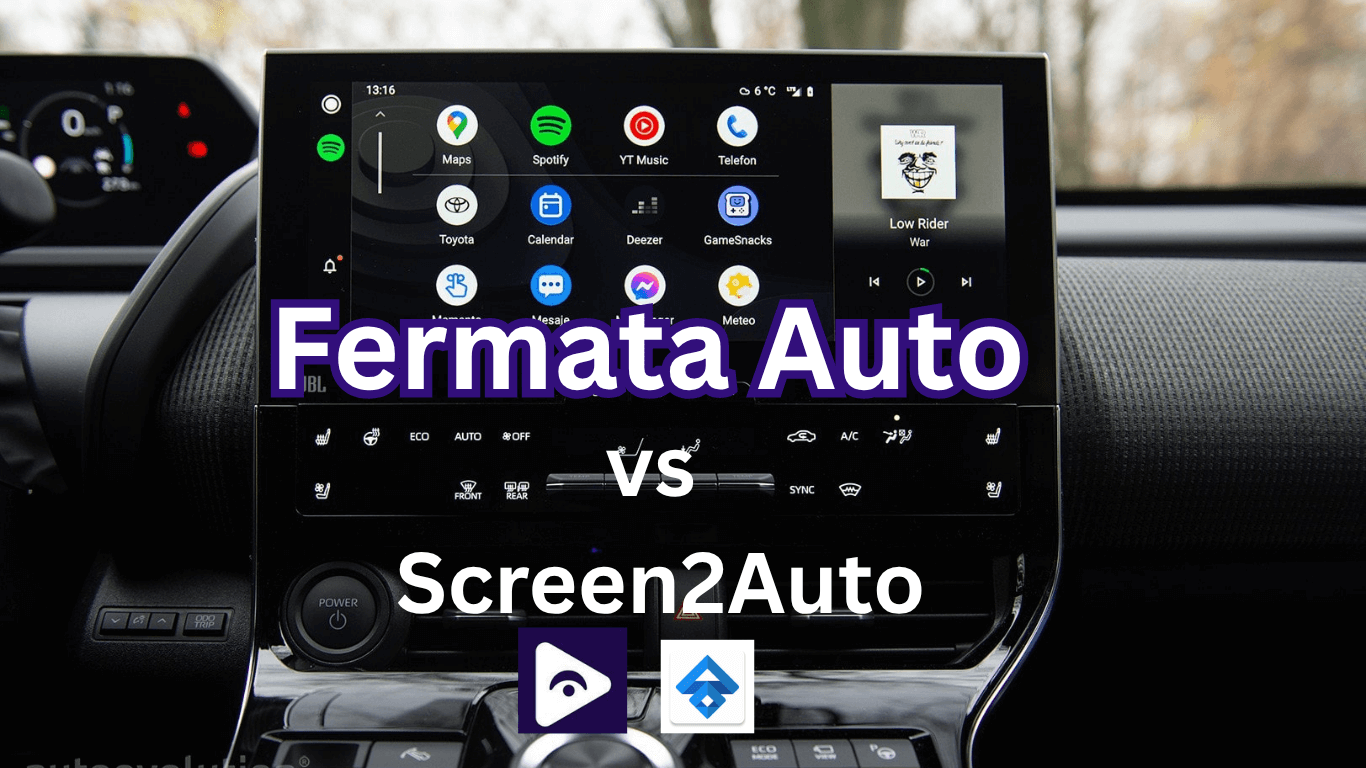What is the Difference Between Fermata Auto and Fermata Media?
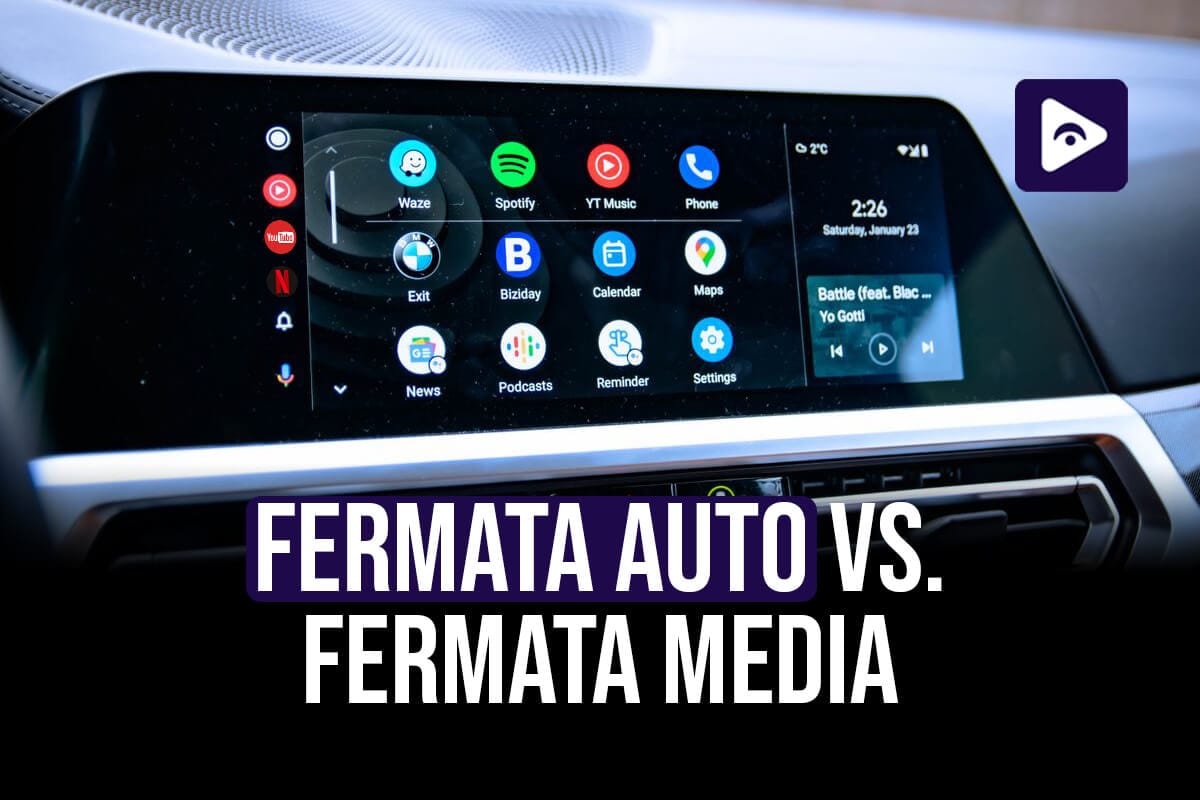
Fermata Auto and Fermata Media may have caught your attention for Android Auto users looking for better media playback options. Both applications are used to improve your experience of watching videos and listening to music while driving; however, they offer unique features and capabilities. This article will explain the key differences between Fermata Auto and Fermata Media and which option may be better for your requirements.
What is Fermata Auto?
The Fermata Auto media player has been specifically designed for use with Android Auto. Users can utilize the Android Auto infotainment system within their cars to watch videos, stream IPTV, and access media files. Fermata Auto is often the preferred choice for users in search of an advanced car video player, also to integrate effortlessly with the Android Auto interface, setting it apart from other Android media players.
Key Features of Fermata Auto
- Seamless Integration with Android Auto: This functionality works effortlessly within the Android Auto interface.
- IPTV Streaming Support : Enables the streaming of live television channels.
- YouTube and Web Video Playback: Ideal for online streaming purposes.
- Folder-based media management : allows for easy access and organization of local media files.
- Touch and Gesture Controls: An interface that is intuitively designed for use within cars.
What is Fermata Media?
Fermata Media serves as a best media player compatible with a range of Android devices, such as smartphones, tablets, and Android TV. It provides a flexible media playback experience and supports multiple formats. It does not include integration with Android Auto, a feature that is present in Fermata Auto on Android Auto.
Key Features of Fermata Media
- Multi-Device Compatibility: Compatible with Android TVs, tablets, and smartphones.
- Multiple media formats are supported: by this advanced video and audio playback system.
- Network streaming capabilities: Plays media from remote servers and cloud storage
- Support for Subtitles: Perfect for watching videos with subtitles.
- Media player runs independently of Android Auto.
Fermata Auto vs. Fermata Media - Key Differences
| Feature | Fermata Auto | Fermata Media |
|---|---|---|
| Device Support | Android Auto-enabled devices | Android smartphones, tablets, TV |
| Android Auto Integration | Yes | No |
| IPTV Support | Yes | Yes |
| YouTube & Web Streaming | Yes | Limited |
| Media Format Support | Video, Audio, IPTV | Video, Audio, Network Streaming |
| Subtitle Support | Limited | Yes |
| Touch & Gesture Control | Optimized for car screens | Standard smartphone controls |
| Offline & Network Streaming | Limited | Full support |
Common Installation Issues with Fermata Auto
If Fermata Auto is showing up as "Fermata Media" on your Android Auto system after you loaded it on your Android device, you might be dealing with a common problem with Android Auto's video playback. This condition frequently results from inadequate permissions or incorrect installation.
Possible Reasons and Fixes:
- Incorrect Installation of the APK.
Fermata Auto may not work properly if you download it from an unofficial source.
Solution: Before installing Fermata Auto, make sure to download it from the Fermata Auto official website.
Fermata Auto Installation Guide
- Android Auto's developer mode is not activated.
Without Developer Mode enabled, Android Auto limits access to third-party apps.
Solution: Go to Android Auto Settings → Keep tapping "Version" → Switch on Developer Mode → Go to Developer Settings and select Allow “Unknown Sources.”
- No Permissions Issued.
For Fermata Auto to function at its best, media access and file permissions are required.
Solution: Select Settings > Applications > Fermata Auto and provide the necessary permissions.
- Limitations of Google's Android Auto.
Video playback may be impeded by the more stringent security measures implemented in the latest Android versions.
Solution: Change the Developer Mode settings or use previous versions of Android Auto.
- YouTube only plays audio; not showing video.
Android Auto restricts video playback for security reasons.
Solution: Make sure Fermata Auto's "Video Playback" setting is turned on, then look into other IPTV streaming choices.
Full info: Common Issues & Fixes of Fermata Auto.
Which One Should You Choose?
Choose Fermata Auto if:
- You need a specific media player for your car's infotainment system because you mostly use Android Auto.
- Android Auto must have YouTube and IPTV streaming capabilities.
- You favour an easy to use gesture-based UI that is intended to increase convenience.
Choose Fermata Media if:
- You need an independent Android media player for smartphones, tablets, or Android TV.
- You need greater playback versatility, encompassing network streaming and subtitle options.
- You do not require Android Auto compatibility but need enhanced media capabilities.
Conclusion
Fermata Auto and Fermata Media are both powerful Android media players, yet they offer user requirements. Fermata Auto is specifically designed for Android Auto users seeking a smooth in-car video playback experience, whereas Fermata Media is suited for general Android users in need of a flexible media player that supports a wide range of formats.
If you encounter a situation where Fermata Auto is displayed as Fermata Media, it is advisable to download the latest Fermata Auto APK version from the official Fermata Auto website, activate Developer Mode, and provide all required permissions.